Technical SEO is the process of improving search engine optimization for a website. The process used to rank a website’s pages in search engines is called technical SEO.
Technical SEO ranges from submitting your website pages to search engine optimization to increase visibility to crawlability. Based on your website’s search engine recommendation performance, indexing and search affects SERP ranking on search engine results pages. Understanding the basic concepts of Technical SEO can enable you to significantly improve your website’s online presence.
1 What is Technical SEO Checklist?
For ranking a website in search engine, there are many processes to solve all the issues in the website in Technical SEO, they are Crawling, Sitemap.xml, Robots.txt, Website Content Broken link Internal or External Link, Google search console, Google analytics, Website Speed optimization, Website Mobile friendly, Schema markup, Canonical tag, HTTPS, Website page Broken Link, Redirection, Indexing etc.
Crawling : Crawling is considering a website, crawling, when a bot comes to crawl a website it checks the website through its source code to see if it is suitable for indexing it is called crawling.

Sitemap.xml : Sitemap.xml is the sitemap that will be checked by the website source code when the bot crawls your website. The sitemap thing is to keep the pages of a website separately, keep the posts separately, keep the categories separately. If bots come to crawl the website then it will be easier.
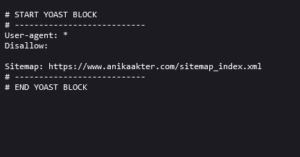 Robots.txt : Robots.txt is all the search engines I have told the robots to find my website. Robots.txt is to allow website page, disallow website page its control is called Robots.txt. When the bot comes to Crawl your website, it will check whether Robots are allowed on your website or not. If Robots are allowed then your website will be Indexed.
Robots.txt : Robots.txt is all the search engines I have told the robots to find my website. Robots.txt is to allow website page, disallow website page its control is called Robots.txt. When the bot comes to Crawl your website, it will check whether Robots are allowed on your website or not. If Robots are allowed then your website will be Indexed.
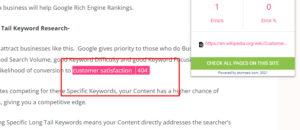
Website Content Broken link Internal or External Link : If the content of any post or page on your website has Internal or External links Broken Links or does not work, then there will be an issue on your website. To solve these issues you need to delete Internal or External Links and add new Links.

Google search console: In order to rank a website in Google Search Engine, you have to go to Google Search Console and make an Index Request. Then the bot will check your website and see if it is SEO friendly optimized according to search engine recommendations. If your website is perfect then it will be automatically Indexed. Google Search Console is often called Google Web Master. Google Search Console is a free tool from Google that helps you monitor any issues with a website.

Google analytics: Google Analytics is a free tool from Google, the process used to measure the Traffic Data your website has is called Google Analytics. You can set up Google Analytics to see How many Traffic people have come to your website, how many New Traffics have come, from which Country, Which Pages your users are Crawling, you can see everything.
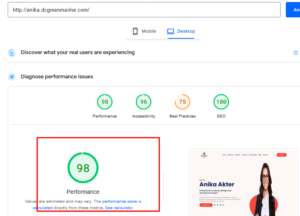
Website Speed optimization : If your website has loading issues when bots visit your website, it will have ranking issues. If the hosting size is 1GB from where you buy the hosting, then if you add Css, JavaScript, Image, Plugin to your website then the website will have loading problem. The bot will come to crawl the website and check the coding to see if the CSS, JavaScript code size is large or if the image size is large then your website needs speed optimization.
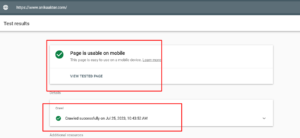
Website Mobile friendly : When bots come to crawl a website, if the website is not mobile responsive then the ranking will be a problem, because most of the users visit the website on mobile, if your website is not mobile friendly then your website will have a ranking problem.
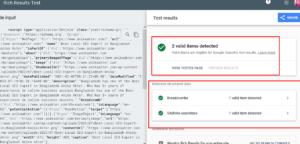
Schema markup : Schema markup is often called Structure data. Structure data is when a keyword search on a website shows some data differently, it is called Structure data or Schema markup. When Google looks at HTML, CSS, JavaScript, PHP these codes to design a website. But Google sees a code for schema markup to look at data differently, that is, JSON LD code.
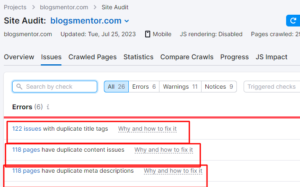
Canonical tag : Canonical tags are an issue when a website has duplicate content on a page and Google gets confused as to which one to rank and which one not to rank. To avoid this issue a tag needs to be added which is the canonical tag. To add the canonical tag, copy the URL of the page you are working for and add the canonical tag. So if your website has duplicate content in the pages then Google will index the first page you are creating, the rest will not be indexed.
HTTPS : HTTPS stands for Hyper Text Transfer Protocol Secure. An SSL certificate needs to be added to keep a website secure for search engines. SSL stands for Secure Socket Layers. Why keep a website secure because when your website is ranking in search engine if a hacker hacks important information on your website then it is harmful for your website. To avoid that you need to convert http to https to keep the website secure.
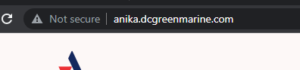

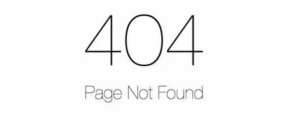
Website page Broken Link : If the page or post url on your website does not work, it shows a 404 error, Page not found, then it is called a broken link. Again, if the internal or external link in your page or post URL content does not work and shows an error, then it will be counted as a broken link.
Redirection : Redirection is when a website page URL or post URL has a broken link, then the website can be solved through redirection. You will check which page of yours is not working, redirect this page with the relevant URL or redirect it with the home page.
Indexing : When bots come to crawl your website if all technical SEO issues are resolved on your website. If the website can be found in Google search results then the website is indexed. Let’s know how to check the index. First, go to the Google search box, then search by typing site: domain.com, then you can see that the websites have been indexed in Google.
2 What is Technical SEO Issues?
There are many technical issues in a website which are: Crowling indexing issues, HTTPS issues, internal or external issues, schema markup issues, duplicate content issues, website loading issues, website mobile responsive issues, design issues, page or post broken link issues, Redirection problem etc.
3 What is Technical SEO for Ecommerce?
To solve the technical SEO issues of an e-commerce website, first check if there is a perfect product description, if the website URL is correct, if there are breadcrumbs issues in the menu option of the e-commerce website, if there are any , a website with internal or external links. Issues, Robots block, Sitemap issues, Loading issues, Broken links issues, Google Analytics or Google Search Console issues, Schema markup issues, the canonical tag should be resolved if there is a problem.
4 How to Conduct a Technical SEO Site Audit?
You need to create an audit sheet to address technical SEO issues for a business. There are some good tools for auditing, they are: Ahrefs, Semrush, through these tools a website can easily find out the technical SEO issues. Those issues should be set through a spreadsheet.






2 thoughts on “What is Technical SEO for Website?”
When some one searches for his required thing, therefore he/she wishes to be available that in detail, thus that thing is
maintained over here.
Thank you